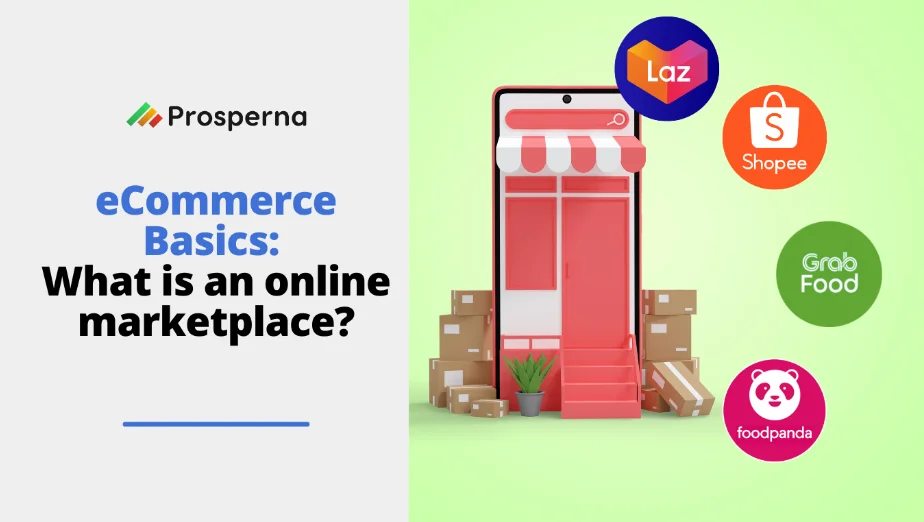The saying goes, “You can’t get there from here.” But if you use the right tools and follow the right process, you can get there from anywhere.
That holds true for your business. In fact, Facebook Pixel has helped more than 700,000 businesses grow their online sales. Want to know how?
Read on to learn how to set up Facebook Pixel to increase your sales and grow your online business.
What is Facebook Pixel?
Facebook Pixel is a tracking code that can be placed on a website to gather data about user behavior and actions on that site.
Business owners can track user behavior on their website and Facebook advertisements using this code, which enables them to improve the effectiveness of their ad campaigns.
Facebook Pixel tracks various digital marketing metrics, such as page views, add-to-cart actions, purchases, and sign-ups.
It also helps business owners target their ads to people who have already visited their website or taken specific actions on it.
How does Facebook Pixel work?
Facebook Pixel works by placing a small piece of code, known as the “Pixel,” on a website. This code allows Facebook to track user behavior and actions on that site.
When a user visits a website with the Facebook Pixel installed, the code sends a signal back to Facebook, indicating that a user has visited the site. It then tracks the user’s actions on the site, such as clicking on a particular product or adding a product to their shopping cart.
It also allows businesses to track specific events, such as completing a purchase or filling out a contact form, by placing specific tracking codes on those pages. This information is sent back to Facebook, where it can be used to optimize ad campaigns and track conversion rates.
Facebook Pixel also enables businesses to create Custom Audiences, which allows them to retarget users who have previously visited their site or taken a specific action on their site.
By using Custom Audiences, businesses can deliver targeted ads to people who are more likely to convert, leading to a higher return on investment.
How to Setup Facebook Pixel in Your Prosperna Store
Facebook pixel can help you build a database of customers and prospects. Here’s how you can setup Facebook Pixel in your Prosperna Store.
- Go to your Facebook account and select your business page.
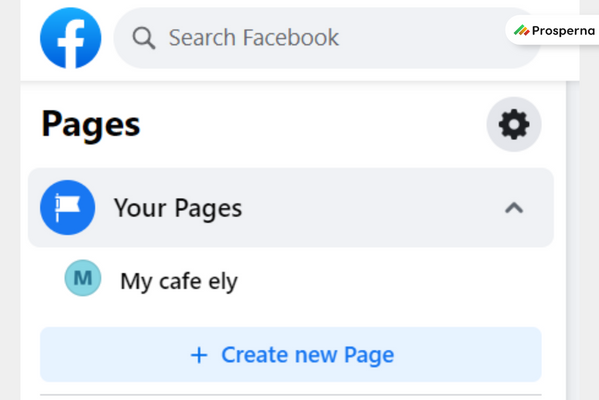
- Open Meta Business Suite and click on Events Manager.
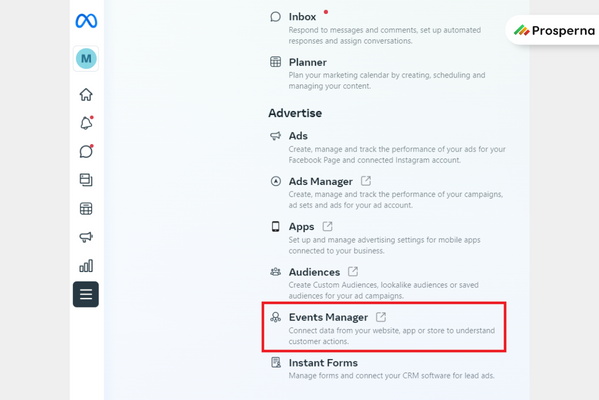
- A pop-up will appear that will ask you to connect to a new data source. Select ‘Web” and click on the Connect button.
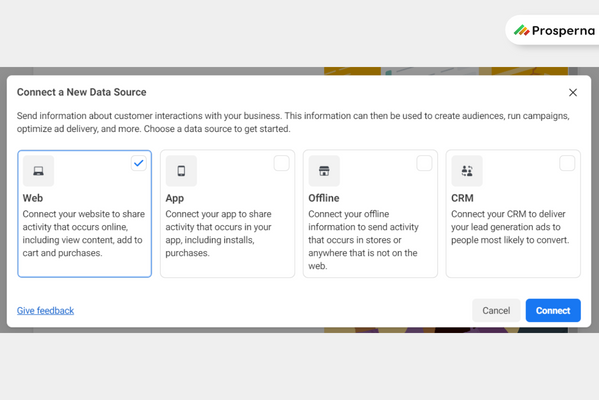
- Another pop-up will appear to ask you to name your pixel. Then enter your Prosperna store URL.
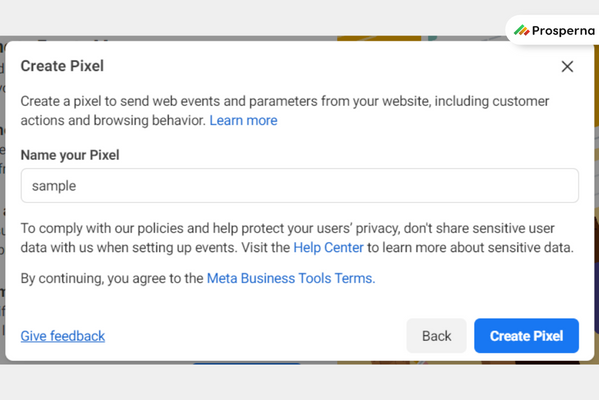
- Another pop-up will show to let you choose how to connect your website. Choose Meta Pixel only.
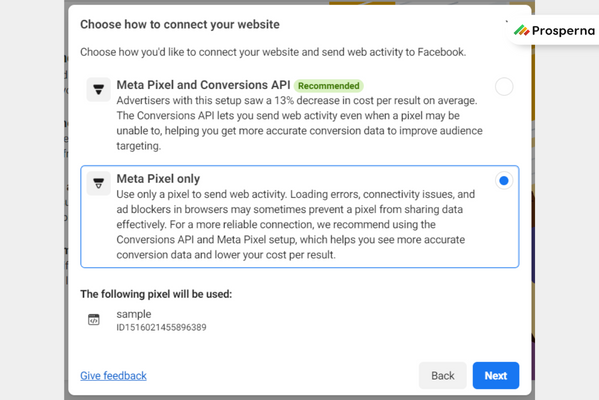
- On the left side bar, go to Data Sources and copy your Pixel ID.
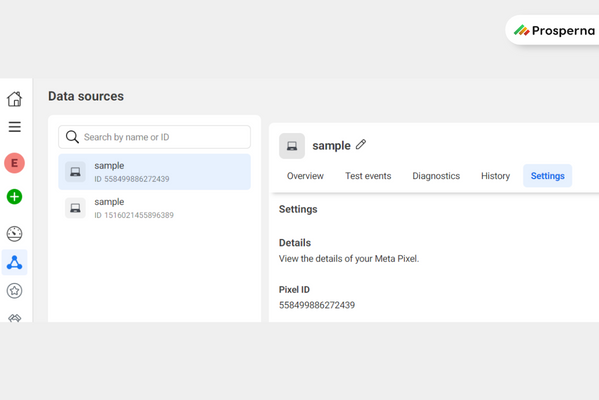
- Log in to your Prosperna account, go to Store Settings, then paste your Facebook Pixel ID.
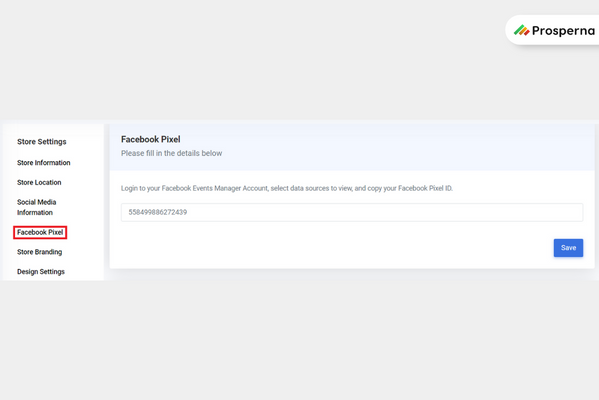
How to Use Facebook Pixel to Grow Your Online Sales
Using Facebook Pixel can be a highly effective way to grow your online sales. Here are some steps you can take to use Facebook Pixel to drive more sales on your website:
- Set up Standard Events to track actions that users take on your website, such as product views, add-to-cart actions, and purchases. This will allow you to measure the effectiveness of your ads and target users who are most likely to convert.
- Use Custom Audiences to target users who have previously interacted with your website or ads. For example, you can target users who have abandoned their shopping carts or viewed a specific product page.
- Use Dynamic Product Ads to show users ads for products they have previously viewed on your website or added to their shopping cart. This can help increase conversion rates and drive more sales.
- Use the data provided by Facebook Pixel to optimize your ad campaigns. For example, you can adjust your targeting or ad creative to improve your click-through and conversion rates.
By using Facebook Pixel to track user behavior and create targeted ad campaigns, you can increase your online sales and ROI. Remember to regularly review your ad performance and adjust your campaigns based on the insights provided by Facebook Pixel.
Benefits of Facebook Pixel
If you have an eCommerce store, then you need a Facebook Pixel. The Facebook Pixel is a simple piece of code that you can add to your website to make it track everything that happens on your site.
Here’s how you can benefit from using it.
1. Promotion of In-Store Traffic
The promotion of in-store traffic is a benefit of Facebook Pixel which helps businesses drive more website traffic. With the help of the Facebook Pixel, businesses can track the actions of users who visit their website, even if they don’t make a purchase online.
By creating custom audiences based on these actions, businesses can target these users with ads that encourage them to visit their online store.
For example, a business can create an ad that offers a discount to users who have viewed a specific product on their website but haven’t made a purchase. By offering an incentive, businesses can increase the likelihood of conversion and drive more in-store traffic.
2. Relevant Engagement
Facebook Pixel allows businesses to engage with their target audience in a more relevant way and provide more personalized customer service.
By tracking the actions of users on their website, businesses can create custom audiences based on their behavior and interests. This allows them to create ads that are tailored to the specific interests and needs of their target audience.
For example, you can create an ad that shows users products or services that are similar to what they have already viewed or purchased. This can increase engagement and improve the effectiveness of your ad campaigns.
3. Retargeting
With retargeting, businesses can create custom audiences based on the actions of the users, like visiting a specific page, adding items to their cart, or abandoning their cart.
By showing these users highly targeted and personalized ads, businesses can remind them of their interest in their products or services and encourage them to make a purchase.
Retargeting is an effective way to improve the ROI of your ad campaigns by focusing your ad spend on users who are more likely to convert. It can also help build brand recognition and improve customer loyalty by keeping your business top of mind.
4. Optimizing Facebook Ads for Conversion and Value
By using conversion optimization, businesses can ensure that their ads are shown to users who are most likely to take the desired action and improve the ROI of their ad spend.
Facebook Pixel also allows businesses to track the value of their conversions, such as the revenue generated from a sale, and optimize their ads based on this data.
This helps businesses focus their ad spend on users who are more likely to generate higher value conversions and improve their overall return on investment.
5. Better Understanding of Your Audience
Businesses can use Facebook Pixel to analyze the demographics and interests of their website visitors and Facebook page followers and use this data to optimize their ad targeting.
By gaining a better understanding of their audience, businesses can create more effective ad campaigns, improve customer retention, and drive more sales.

How to Track and Measure Conversions Using Facebook Pixel
Facebook Pixel allows you to track and measure conversions on your website, giving you valuable insights into how your ads are performing and where you should focus your advertising efforts.
Here are the steps to track and measure conversions using Facebook Pixel:
- Once Facebook Pixel is installed, choose the events you want to track. It could be adding a product to a cart, initiating checkout, or completing a purchase. You can set up these events in the Facebook Ads Manager under the Events Manager tab.
- If you want to track specific actions on your website that aren’t covered by the standard events, you can set up custom conversions. For example, you might want to track when users spend a certain amount of time on a page or complete a specific form. Custom conversions allow you to track these actions and optimize your ad campaigns accordingly.
- Once Pixel is installed and your events are set up, you can view your conversion data in the Facebook Ads Manager. This data will show you how many conversions you’ve had, how much you’ve spent on your ads, and your return on ad spend (ROAS).
- Use the data provided by Facebook Pixel to optimize your ad campaigns. For example, you can adjust your targeting or ad creative to improve your click-through and conversion rates. You can also use the data to identify which campaigns are performing well and allocate more of your advertising budget to those campaigns.
By tracking and measuring conversions using the Facebook Pixel, you can make data-driven decisions about your advertising strategy and improve your overall return on investment.
Facebook Pixel FAQs
How much does Facebook pixel cost?
Pixel is free. It measures the effectiveness of Facebook ads. It tracks conversions. Pixel helps you to understand your audience better.
What is the disadvantage of Facebook pixel?
The reliability of the data sent by the pixel is limited, this is because it relies on javascript and cookies that are triggered within the user’s browser.
Final Thoughts
Now that you know how the Facebook Pixel can help you grow your online sales, you can start using it on your Prosperna online store today. It is a powerful tool that can help Philippine MSMEs grow their online sales and reach their target audience more effectively.
With its advanced tracking and analytics capabilities, you can create highly personalized and relevant ads that resonate with your audience and drive more engagement and sales to your online store.
So, if you’re looking to grow your online sales and take your business to the next level, Facebook Pixel is definitely a tool worth considering.
Prosperna, Your Partner to eCommerce Success
Prosperna is an all-in-one eCommerce platform for Philippine businesses and digital creators. We are on a mission to empower 1 million Filipinos with simple and affordable eCommerce solutions.
In fact, we are super passionate about helping Philippine businesses and digital creators we’re giving you a free account forever!
Want to setup Facebook Pixel in your online store? Create your free-forever Prosperna account now.