When it comes to digital marketing today, visual content is no longer just an option if you want your campaigns to be successful.
According to the online marketing learning platform, Smart Insights, there are research-backed by science as to how relevant visual content is, Given that 90% of information processed in the brain is visual, reactions are far more concrete, thus resulting in engagement from viewers.
If you still don’t take my word for it, you can read this about this statistical research to your heart’s content.
With competition everywhere, you must put an effort in order to stand out.
If you work in a small group or alone, you might find yourself limited in resources to hire freelancers and artists who will dedicate their hard-earned skills to help you make quality content. Let Stencil come to the rescue!
Psst~ Read until the end of the blog to get your FREE account.
EASY GUIDE – MAKING VISUAL CONTENT USING STENCIL
Stencil As A Solution – This online graphic design tool is specifically made for professionals like you, looking for an affordable yet effective solution. Imagine creating designer-quality images faster and more affordable, at your own convenience. Easy to work with and simple to use, Stencil provides millions of public domain stock photos for your use at super high resolution, without any attribution required.
1. Determine Your Marketing Campaign
This online graphic design tool is specifically made for professionals like you, looking for an affordable yet effective solution. Imagine creating designer-quality images faster and more affordable, at your own convenience. Easy to work with and simple to use, Stencil provides millions of public domain stock photos for your use at super high resolution, without any attribution required.
To help you out with possible topics, you can choose a category below:
- Real Estate News
- New Developments
- New Listings
- Live Open House
- Events and Promotions
2. Plan Your Concept
If you have any pegs or photos to get inspiration from, try to make your own board so that once you start using the app, everything will fall into place easily. Decide on the orientation, background, text and possible icons that you want to include.
3. Create A Free Account Or Log-in
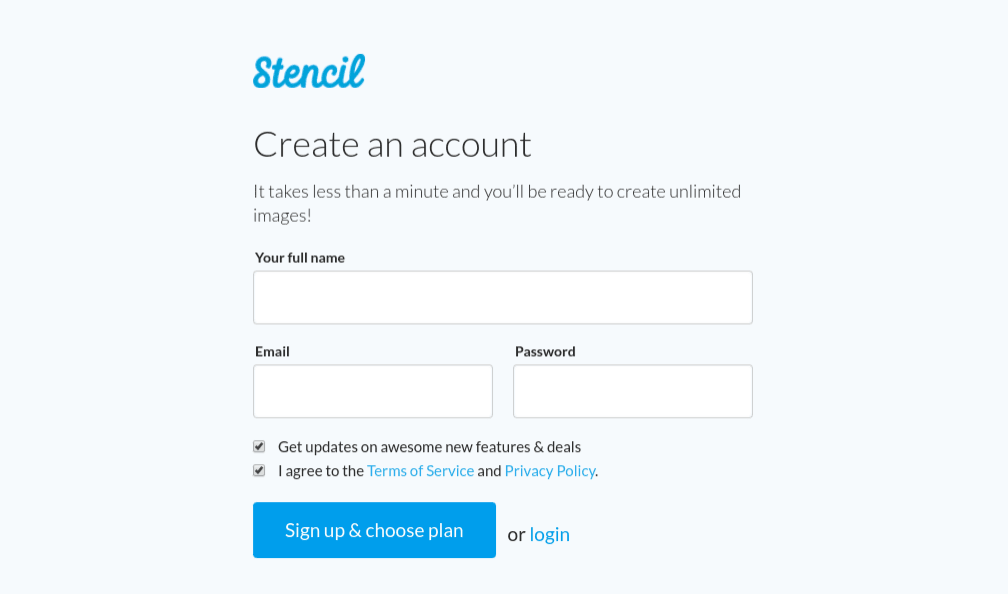
A Stencil account will always be FREE. Just choose which application for Stencil that you want to use. It can be the in-page app, or you can install the extensions for other browsers like Chrome Extension, Firefox Addon, Safari Extension or WordPress Plugin. If you’re new to Stencil, creating an account is so easy. All you have to do is provide your name, email and password. Afterwards, logging in only requires entering your email and password. It doesn’t get any simpler than that.
4. Choose A Photo
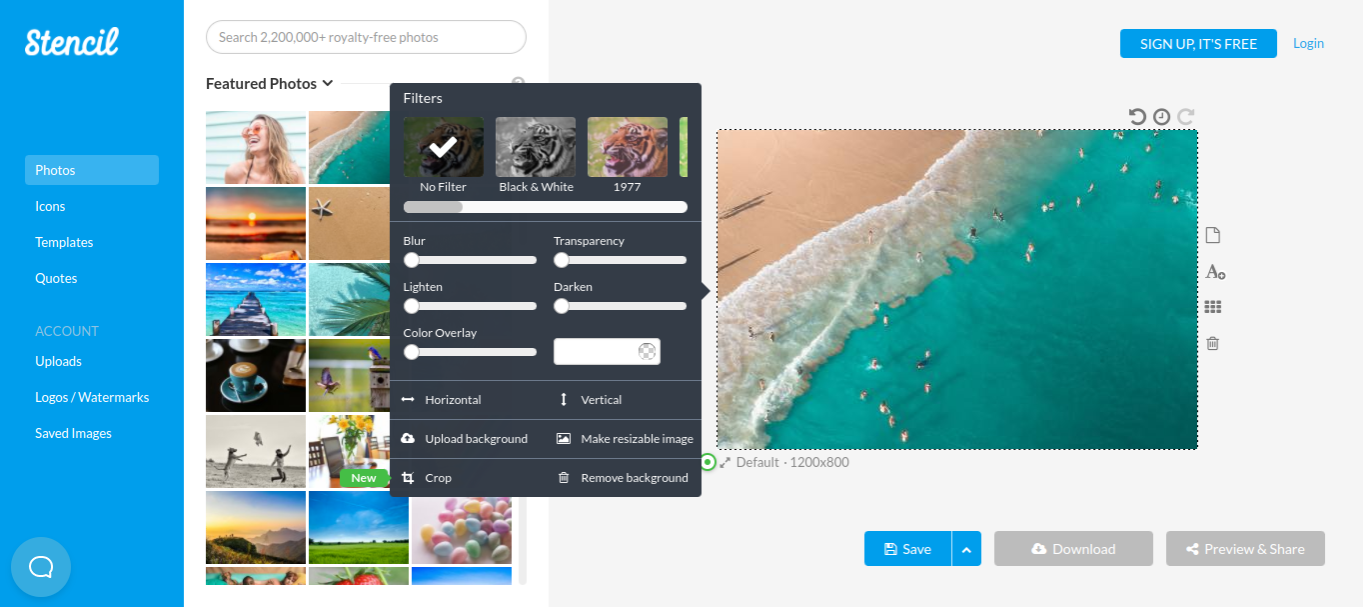
For this Guide, we’ll show you the in-app page. On your default canvas, you can choose between uploading your own images, starting with a template or dragging a photo to the canvas. Check out our up-to-date Official Photo Sizes on Social Media to help you plan your visual content dimensions for posts, advertisements and headers. Afterwards you can choose filters, crop and flip.
5. Add An Icon
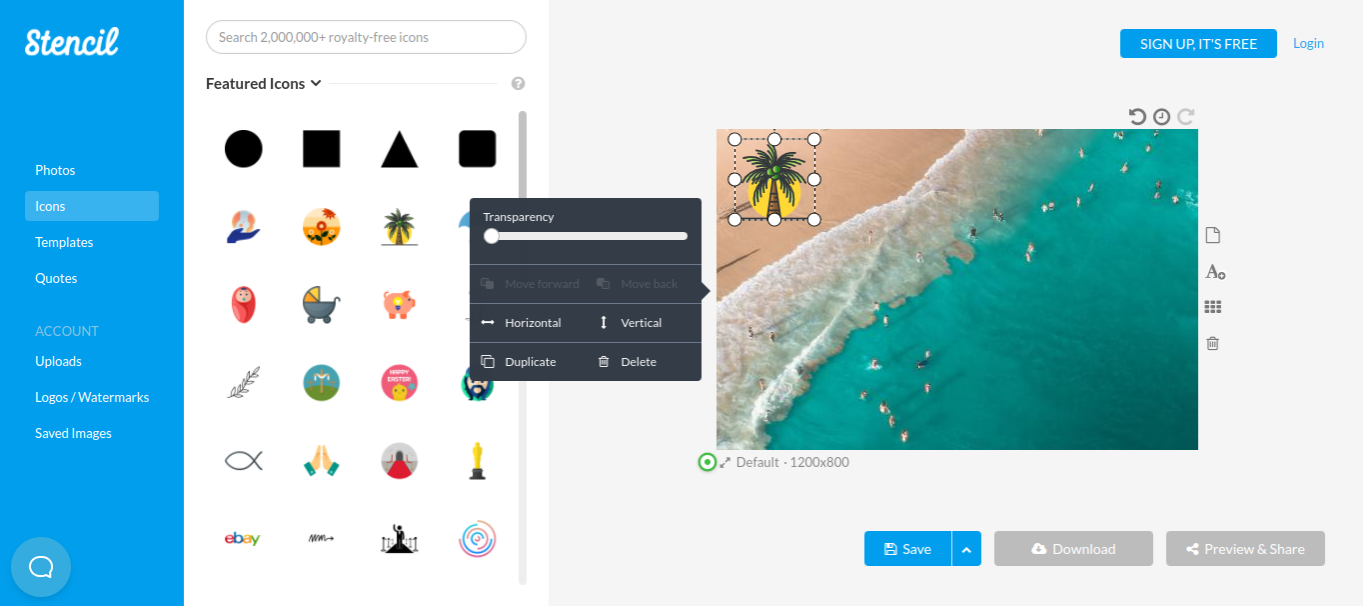
You can add icons, logos and watermarks for both design and branding on your content. There are built-in icons you can use, or upload your own. Adjust size, transparency, orientation and positioning to your liking.
6. Add Quote Or Text
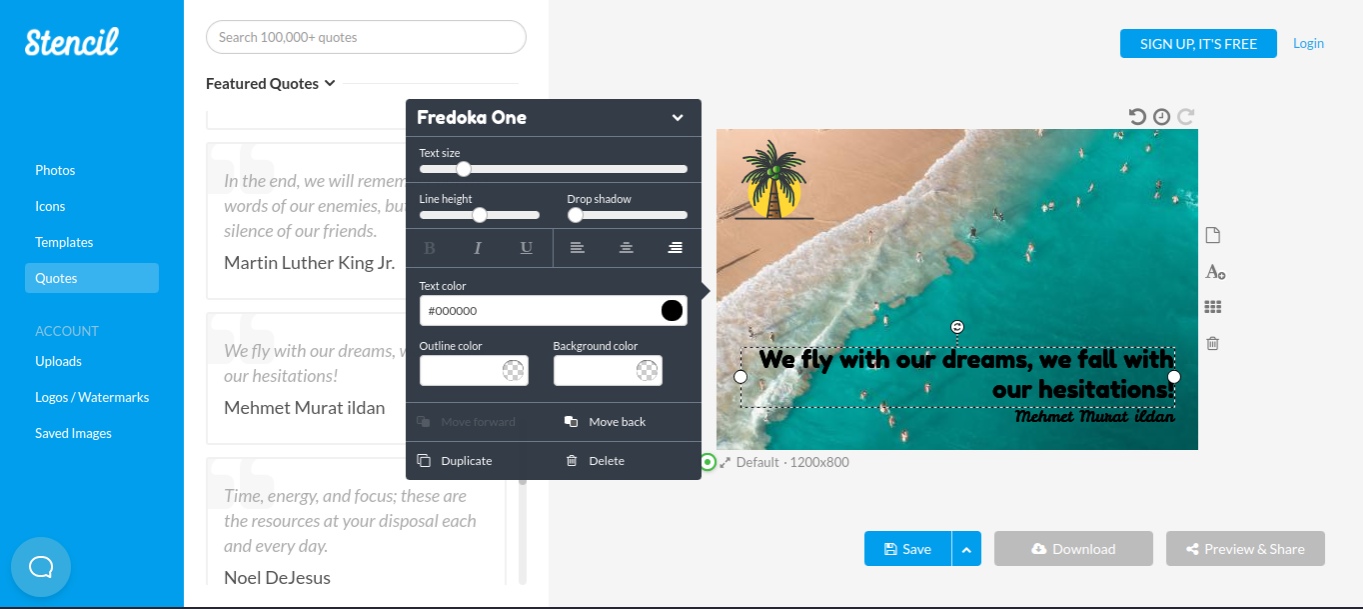
There’s a great section of quotes on Stencil, but feel free to write whatever you want. Afterwards you can edit the positioning on the image, and change the font, size, alignment and color to fit the theme of your content.
7. Save & Preview End Results
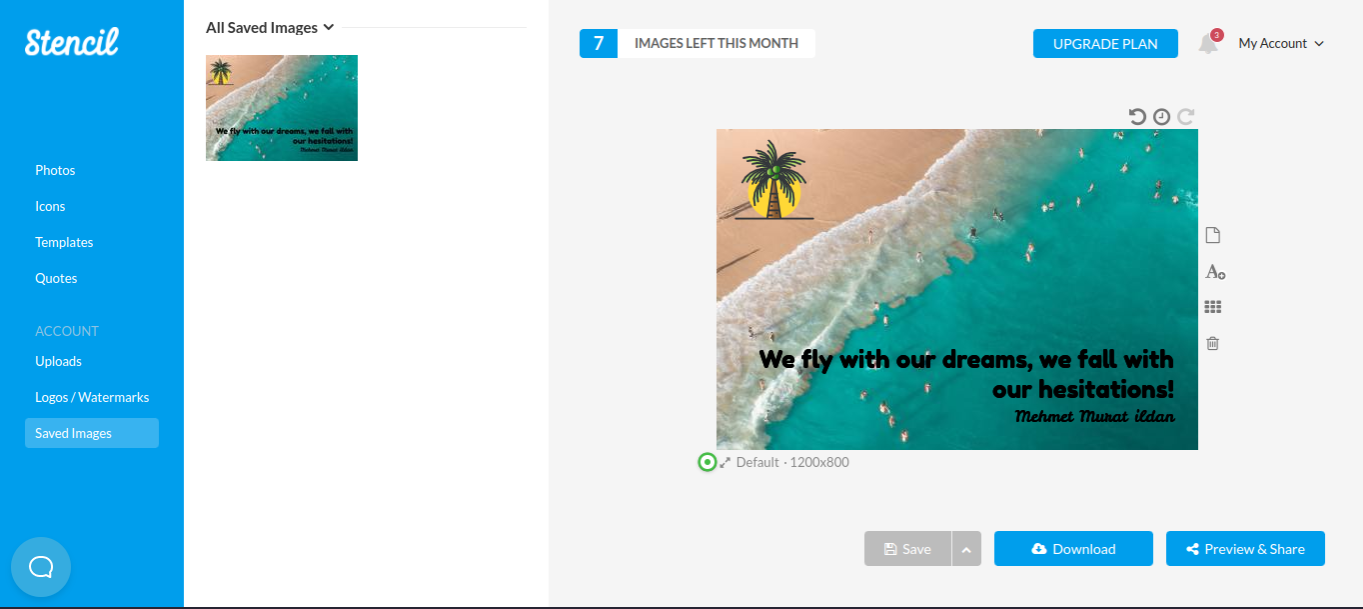
This step is as simple as it gets. Saving the image, adds it to your library. You can also save it as a template for future use.
8. Download & Share On Social Media
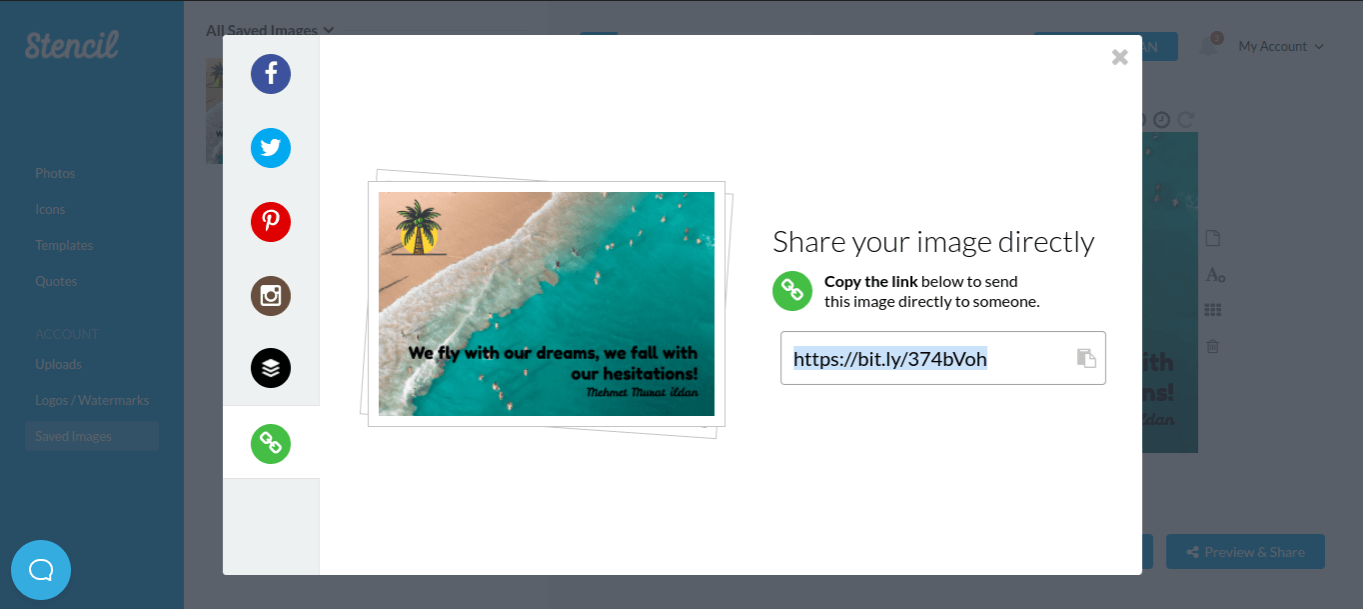
You have the option to export your photo and manually share it wherever you please. But Stencil also makes it convenient for you to share it across all your social media channels individually or using Buffer. There is also a preview as to how it would look like on desktop and mobile devices.
Whenever you post on your website or social media pages, we’ve already made the presets for you, so you don’t have to think about whether they’d look good or fit well on different devices. Although, there’s also the option to customize, so don’t worry if you’re feeling out of the box.
TAKING THE NEXT STEP
Whether you’re a rookie real estate agent or a big-time broker working on making their marketing campaigns and content creation more prominent online, Stencil has got it all.
Why, why, why?
-
- People prefer visuals – whether image or video content, you can deliver your messages faster and they’re easier to remember.
- Brand awareness – people will associate your visual design with your brand, especially when they are thematic or uniform in style
- People prefer visuals – whether image or video content, you can deliver your messages faster and they’re easier to remember.
- Increase traffic – since people prefer visuals, you generate more views and interest in terms of audience.
- Boost engagement – the increase in views caused by your visual content, entices the audience to interact with you more through comments, reacts and the like.
- Improved conversion rates – after all your efforts, you can eventually acquire qualified leads that will inquire about your properties and services.
Further reading:
- Digital Marketing Strategies for Food and Beverage Businesses
- Steps to Picture-Perfect Food Photos for Your Food Business
- Small Business Marketing Trends Philippines
- 4 Steps to Marketing Automation for Small Businesses
At Prosperna, we always talk about the importance of quality content on our blogs, more particularly when posting your listings on social media or on your website. Hate to break it to you, but perhaps the reason why you aren’t converting enough sales is because you’re not putting enough consideration toward the visuals on your listings.
Remember, a picture is worth a thousand words!
Using Stencil will always be FREE but with the unlimited plan, you will gain full access to the entire archive of photos, icons and quotes that you can customize and share online as you like. You can read these customer testimonials to prove just how helpful they’ve been for different professionals with different needs.
Sign up for your FREE account and get started with creating awesome visual content for your real estate marketing campaigns.






